Is your Sage 200 up-to-date and secure?
By Rebecca Allard
26/01/2023
Are you starting your year with the correct technologies to ensure your business achieves its goals?
Every year Sage moves its oldest version to ‘end of support’ meaning that it is no longer supported by updates or receiving security patches. They will then move the second oldest version into ‘extended support’ to indicate that soon this will also be no longer supported. With outdated or unsupported systems in place, your business could be vulnerable. It is vital that you check to see what version of Sage 200 your business is running and to consider upgrading if you are affected by these changes.
By upgrading to the latest version of Sage 200, you will gain access to the updates that Sage implements to improve its software and services. Knowledge gained from both Sage customer feedback and new technologies are just some of the factors that drive these upgrades.
You can find out what version of Sage you are running by opening settings within Sage and select ‘About Sage 200’ where your version number will be displayed. Once you find the version you are running, use our helpful guide below which indicates how your Sage 200 status is affected:
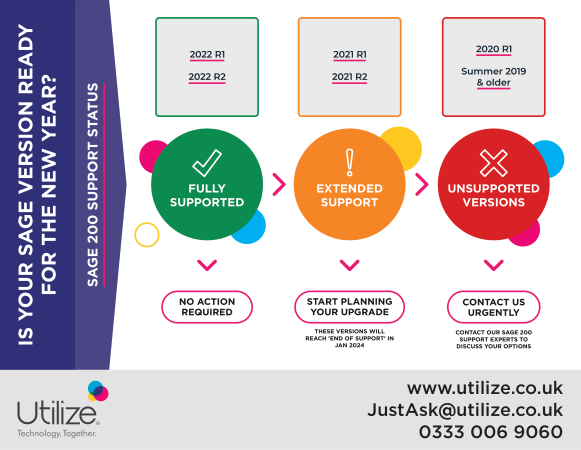
If you’re running the green version, then no further action is required. Amber means that you need to start planning your Sage 200 upgrade and if you are operating in the red, you should call our Sage support team to discuss your options.
Upgrading your Sage 200 can sometimes be a long process, if for example, you have customised software or integrations with third-party apps. Preparing early in advance of scheduled upgrades which may affect your status is always advisable. At Utilize, our team of experts have the knowledge and experience needed to implement a smooth and seamless upgrade. We will work with your business to schedule the upgrade around a time that avoids any interference with your daily business tasks for a seamless transfer.
To discuss the support status of your current Sage 200 version, or if you have any other questions regarding upgrading your software, send us an email today by clicking here.
Learn more about Sage


