Category: Blog
Top 5 reasons to do an IT apprenticeship
By Tracy Bartlett
10/12/2022
More young people are realising the value of apprenticeships and are choosing them over the traditional academic route of going to university. As an apprentice, you benefit from hands-on experience, a salary and the opportunity to train while you work. The cost of your education and training is covered by the government so you’re left with zero debt- a big bonus!
Here are 5 top reasons why you should consider an apprenticeship:
-
Cost-effective: IT apprenticeships typically provide on-the-job training and experience, allowing individuals to earn a salary while gaining practical skills and knowledge. This can be a more cost-effective option than paying for a university degree.
-
Relevant experience: IT apprenticeships provide real-world experience and hands-on training, which can be more valuable than theoretical knowledge gained at university. This can help individuals develop the skills and knowledge that are in demand in the industry.
-
Flexibility: IT apprenticeships often offer flexible learning options, allowing individuals to study and work at the same time. This can be a good option for individuals who want to gain experience and qualifications while still working and earning a salary.
-
Better job prospects: IT apprenticeships can provide a direct route into the industry, with many employers offering permanent positions to successful apprentices. This can be a better option than graduating from university and having to compete for entry-level jobs with other graduates.
-
Professional qualifications: Many IT apprenticeship programs offer professional qualifications, such as certifications from industry organisations or vendor-specific training. These can be valuable for individuals looking to advance their careers in the IT field.
If you think an apprenticeship could be the perfect option for you why not check out Utilize apprenticeships programme.
Click here to get in touchThe power of automation
By Nick Morris
10/12/2022
Driving productivity and profitability with Power Automate
Microsoft Power Platform is a suite of low-code/no-code tools that enables users to build custom business applications and automate processes. It includes PowerApps, which allows users to create custom apps, Power BI, which enables data visualisation and reporting, and Power Automate, which allows users to automate workflows and business processes. It also includes Power Virtual Agents, which allows users to create chatbots for customer service and support.
It’s included with some Microsoft licenses, such as Office 365 E3 and E5 plans. It is also available as a standalone subscription or as part of certain Microsoft Dynamics 365 plans. Power Automate specifically is the tool that allows businesses to automate repetitive and time-consuming tasks, freeing up employees to focus on more strategic tasks.
With Power Automate, businesses can create automated workflows that trigger actions based on specific events, such as receiving an email or updating a database entry.
Here are just some of the common business processes that can be automated with Power Automate:
-
Data entry and information management: Automating the process of entering data into a database or spreadsheet, and updating records as needed.
-
Document and file management: Automating the process of organising and storing files and documents, as well as sending them to relevant stakeholders.
-
Email and communication management: Automating the process of sending and receiving emails, as well as tracking responses and managing communication with clients and customers.
-
Project management: Automating the process of tracking project progress, assigning tasks, and communicating updates to stakeholders.
-
Sales and marketing: Automating the process of tracking leads, sending marketing materials, and tracking customer engagement.
By automating these processes, businesses can save time, reduce errors, and improve efficiency. Power Automate allows businesses to customise their workflows and set specific triggers and actions, ensuring that their automated processes align with their business goals and objectives.
So how do you uncover workflows that can be automated with Power Automate:
-
Identify repetitive tasks and processes within your organisation. These are typically tasks that are done on a regular basis, such as data entry, sending emails, or generating reports.
-
Identify tasks that require input from multiple people or systems. These tasks may involve gathering information from multiple sources, such as databases or web services, and then combining that information into a single output.
-
Evaluate the feasibility of automating these tasks using Power Automate. Consider factors such as the complexity of the task, the number of steps involved, and the availability of data and resources.
-
Create a detailed workflow diagram that outlines the steps involved in each task. This will help you visualise the flow of information and identify potential areas for automation.
-
Test and refine your workflow using Power Automate. Use the built-in tools and features to automate each step of the process and monitor the results to ensure that the automation is working as expected.
-
Continuously evaluate and update your workflow as needed. As your business evolves and new processes are introduced, you may need to adapt your workflow to accommodate these changes. Regularly review and update your automation to ensure that it remains effective and efficient.
Working with an expert who can help your business with Power Automate can help to ensure that you have the support and expertise you need to make the most of Power Automate and achieve your business goals.
Utilize consultants work with our clients to gain a deep understanding of their challenges and goals. We frequently help them uncover and implement automation solutions for time consuming and labour-intensive workflows and processes. We work with organisations to foster a culture of continuous IT adoption to improve productivity and profitability.
If you would like to know more about how we can help your business transform through automation click the link below.
Get in touch todayWhy is IT Strategy so important?
By James Mansell
07/12/2022
Why is IT Strategy so important?
A technology strategy is important in a business because it provides a clear plan and direction for the use of technology to achieve business goals and objectives. It helps align technology investments with the overall business strategy and ensures that the technology being used is in line with the needs and goals of the organisation.
Having a technology strategy also allows for better resource allocation and management, as it provides a framework for prioritising technology projects and allocating resources accordingly. It also helps ensure that the technology being used is secure, reliable, and efficient.
Additionally, a technology strategy helps a business stay competitive and adaptable in a rapidly changing technological landscape. It enables the organisation to identify and take advantage of new technologies that can improve operations, increase efficiency, and drive growth.
Overall, having a technology strategy is essential for businesses to effectively leverage technology to achieve their goals and stay ahead of the competition.
How to develop the technology strategy in your business
Collaborate with your IT provider to create a comprehensive technology plan that includes short-term and long-term goals and objectives.
- Identify the current and future needs of your business. This includes assessing the current technology infrastructure and determining areas for improvement or potential new technologies to implement.
- Develop a plan for implementing new technologies. This includes researching and comparing different technology options, setting a budget and timeline for implementation, and identifying potential challenges and solutions.
- Communicate the technology strategy to all stakeholders. This includes providing clear and concise information about the benefits of the new technology, as well as the timeline and expected impact on the business.
- Develop a plan for ongoing support and maintenance of the technology. This includes identifying the resources and personnel needed to support the technology, as well as establishing processes for monitoring and updating the technology.
- Monitor and assess the effectiveness of the technology strategy. This includes regularly evaluating the performance of the technology and making adjustments as needed to ensure optimal results.
Its important to work with an IT provider who will take the time to understand your businesses challenges and goals. By working in partnership with you they can help develop a comprehensive and clearly defined strategy and roadmap that aligns to your business needs, budget and timescales.
Click here to learn about Strategy & roadmappingMaximising your unified communications integrations
By Michael Prior
02/12/2022
Streamline your business by maximising your unified communications integrations
If your business has already made, or is about to make the move to Hosted Voice – it’s important to make sure that you are fully benefiting from the value of the available integrations and communications from your existing CRM or from within Microsoft Outlook.
Adopting a unified communications software suite that fully integrates with your own existing technology ecosystem can help you to streamline your business practices allowing your teams to work more efficiently and collectively, accessing information about callers quickly and accurately.
By integrating your Cloud phone system with your CRM, collaboration, and business productivity applications — all in one unified platform – You can help empower employees, elevate customer experiences and boost profitability.
Onboarding a powerful unified communications suite such as Horizon Integrator is not only cost-effective it is also very easy to maintain and install.
(Click here to read Michael Prior’s helpful guide to Gamma’s Horizon Hosted phone system and Horizon Integrator.)
If you would like to know more about how you can get more from your Hosted Voice setup or Horizon Integrator, why not contact Utilize Telephony Advisor – Michael Prior, who will be happy to talk you through your options. You can email him directly below.
Click here to email Michael PriorA guide to Gamma’s Horizon hosted phone system and Horizon Integrator.
By Michael Prior
01/12/2022

Horizon Hosted Phone System
Horizon is a complete communications service that provides a range of fixed and mobile telephony capabilities via an easy-to-use web portal. It allows you to manage your calls whilst enabling your employees to maximise their productivity.
The key benefits are:
- Cost – Minimal capital outlay due to no onsite hardware and extremely competitive on-net rates over a business-grade network.
- Greater control – Take complete control of your phone system with an extensive range of call handling and management features, all operated through an easy-to-use web interface. Ideal for home workers or multiple sites.
- Improving customer service – Enhance the service you can provide to your customers at all times with dynamic call handling, pre-recorded messages, and seamless transfers at the touch of a button.
- Reliable and secure – Full support provided, including training, number porting, provisioning, and 24/7 UK-based assistance giving you complete peace of mind.
A guide to Horizon Integrator Integration features
There are several ways of integrating with Horizon:
Standard Integrations
For standard integrations Gamma has partnered with a leading CRM developer, allowing them to use their open API’s to facilitate the integration.
Controlled Integrations
Controlled integrations are typically integrations that have limited or no support from the application developer and therefore future releases or updates might not be available.
The integration add-in is not available by default within the Horizon Integrator client and must be enabled by a Horizon Integrator Developer at the time of installation. Controlled integrations are provided on a company-by-company basis and each instance carries a fixed installation fee.
Standard Select
Standard Select integrations are Standard integrations that can only be installed by a qualified installer. Standard Select integrations are governed by an additional set of conditions the installer is contractually obligated to comply with, through enrolment in the Select installer program. Standard Select integrations attract an additional activation and annual support fee.
Add-ins
An Add-in is a program that is written to link the Horizon Integrator client to a specific business application. The Add-ins are included with and configured from within the Horizon Integrator client and provide a range of set integration features from the list below:
- Caller Preview
Displays the caller’s name in the Preview or Phone window when a match against it is found in the integrated business application(s). - Contact Popping
Take complete control of your phone system with an extensive range of call handling and management features, all operated through an easy-to-use web interface. Ideal for home workers or multiple sites. - Contact Searching
Concurrently searches the integrated business applications and enables Contact Popping or Click to Dial from the results. - Click to Dial
Makes it possible to dial directly from the business application. The exact method varies between business applications Manage your organisation’s entire communications from multiple sites
TAPI Integration
TAPI is a Microsoft Windows API and stands for Telephony Application Program Interface. TAPI allows a computer to monitor and control one or more extensions on a typical business telephone system.
“Monitoring” allows information such as a caller’s number (CLI) or dialed number (DDI) to be passed from the telephone system to the computer. This enables, for example, the caller’s number to be used to “pop” a contact record in the customer CRM system.
“Control” allows the computer to make the telephone system perform functions, for example, answer a call ringing on the handset from the computer or make a call by clicking on a number on the computer screen (known as “click to dial” or “click to call”).
Who uses TAPI?
TAPI is most frequently used by business application developers so that they can build telephony features such as screen popping and click to dial into their applications. CRM, Service Desk and Accounting apps are all examples of business applications.
How is TAPI provided?
TAPI is made available to an application via a TAPI Service Provider or TSP (more commonly called a TAPI driver). The TSP is written and provided by the telephone system manufacturer or specialist CTI companies.
The TSP makes a proprietary connection to the PBX and then presents TAPI to the application either as a Windows driver or as a DLL. Horizon TAPI provides a driver only which is the most common method used. At Gamma, we support 1st party TAPI only (when the TSP monitors a single extension on the telephone system).
If you would like to know about how you can get more from your Hosted Voice telephony system or Horizon Integrator, why not contact Utilize Telephony Advisor – Michael Prior, who will be happy to talk you through your options. You can email him directly below.
Click here to email Michael PriorWhy reducing your IT spend amid recession fears is no longer an option
By Darren Bartlett
04/11/2022
For every business, technology is critical to successful operations in both good and bad times. In challenging times, it’s important to consider whether your technology spending is helping to deliver meaningful cost savings and protecting margins.
Technology is an investment, not a cost.
Gartner has forecasted that worldwide IT spending will grow 5.1% in 2023. Business leaders increasingly understand that investing in tech has become even more necessary to propel efficient, scalable, and profitable operations.
In economic downturns, you should be more careful with spending. But that shouldn’t mean you cease to continue to invest in technology. Delaying all capital expenditure could hurt your business in ways you can’t afford during difficult times. The effects of diminished worker productivity and satisfaction due to IT operational and security problems should be considered when deciding whether to invest in technology or freeze spending.
Business critical IT infrastructure projects that help to streamline your business, drive productivity and lower operating costs should always be a priority. According to leading experts from CNBC, Gartner, and more, the top technologies that can help in times of recession are:
- Cybersecurity
- AI and machine learning
- Cloud technology
- App development
- Digital twins
- Robotics
- Data science and data engineer teams
- Digital business analysis tools
- Remote and hybrid work technology
- Cloud applications
- Workflow and management digital solutions
- Customer and brand experience technology
- AR and VR
“Investing in the right digital initiatives at the right cost can blunt the negative effects of economic pressures in the short term and build long-term competitive advantage,” Gartner said.
There is no one-size-fits-all solution. Every business is different and requires its own strategy and roadmap when it comes to tech tools that can turn a recession into an opportunity.
But leveraging available technology to navigate business challenges with digital tools is a great place to start. Here are some examples:
- Cloud Migration:Migrating to the cloud can reduce infrastructure spending, energy and maintenance costs, and personnel requirements. The cloud also opens endless new tools for business opportunities.
- Reimagine and automate workflows:Changing the platforms and systems of work environments can cut costs and drive performance.
- Predictive and insightful: Gaining greater data insights can make your organization faster and leaner, including in its decision-making.
Undoubtedly, we are experiencing challenging economic times. But challenges can provide opportunities. Working with the right IT service provider who advocates the strategic and effective deployment of business technology can not only help you stay the course but come out even stronger.
Learn more about how Utilize can help to turn your successful business into a powerhouse with ASCEND.
Speak to a member of our team todayBe prepared for ISDN line switch off in 2025
By Michael Prior
10/10/2022
Soon ISDN will be ‘end-of-life’ – from 2020 BT stopped selling it as a product and from 2025 they will no longer support it. SIP Trunking and Hosted Telephony are ISDN’s successors.
What is SIP Trunking?
SIP trunking provides a flexible and low-cost alternative to ISDN for inbound and outbound voice calls. One of the key benefits is how it supports business continuity. Several possibilities can affect how resilient your voice and data connections are. Unforeseen circumstances – such as damage to lines, moving offices or being unable to redirect calls, can be damaging to your business. SIP trunking minimises these problems and ensures you can keep working through every eventuality.
What are the benefits of SIP?
• Number flexibility
• Saves you money
• Offers greater flexibility
• Comes with a contingency plan
What is Hosted Telephony?
A hosted telephone system sits in a network data centre (also known as ‘the cloud’) rather than at your premises. Users make calls through their data connection; from there they are routed to the normal phone network and mobile devices. Hosted telephony means you no longer need to maintain and upgrade a telephone system on site, removing the need for costly long term hardware maintenance.
Users manage the system through a web interface, with a dashboard giving you convenient access to information, such as call history, voicemail, and recorded calls. Personalised settings can be set quickly and easily ensuring your calls are handled effectively.
What’s driving Hosted?
• Cost Reduction
• More features
• Natural progression
• Connectivity
• Cultural change
If you have not yet made the move, we advise opting for a SIP or Hosted Voice phone system soon, to ensure your business will be future proofed and ready in advance for this change.
If you are looking to enable voice within Microsoft Teams, please get in touch with our team and we’ll help you choose the right solution for your business.

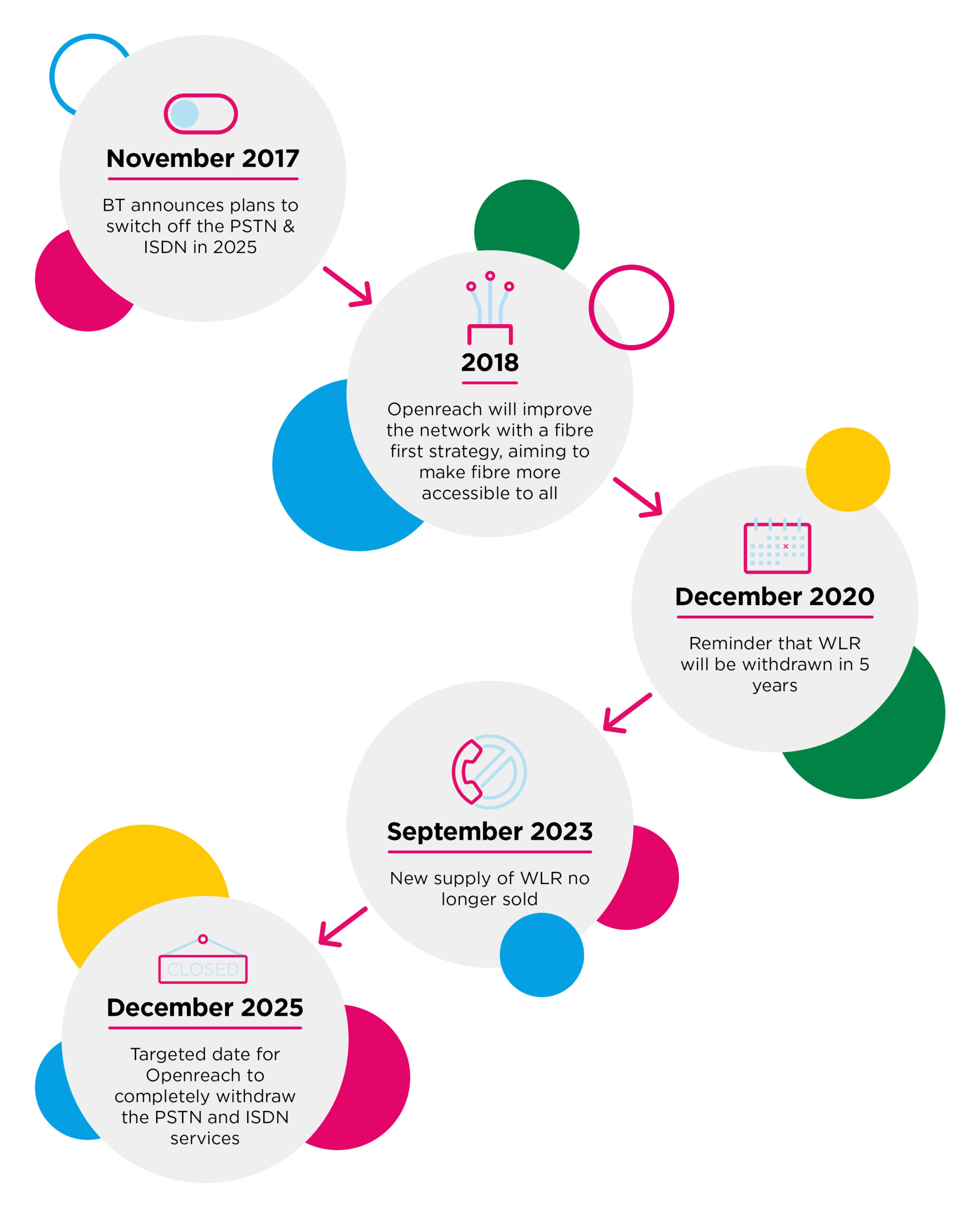
Utilize celebrates a big birthday!
By Warren Davies
18/07/2022
On the 18th of July 2022, Utilize celebrates its 25th anniversary. What a milestone. What a journey. What next?
I began trading from my old, vacated bedroom at my parents’ house in Upminster. A 27-year-old with a vision of building the number one trusted IT support company in Essex. This goal has been achieved by some margin.
Utilize’s employee number currently stands at 120 people, our group turnover exceeds £18m and we operate from our state-of-the-art, purpose-built office in Basildon. The time has flown, and I sometimes reflect on how we have achieved so much.
The answer lies in our unique approach. We are a people-focused organisation, that has always placed clients and staff at the heart of our decision-making process. Our comprehensive skill sets and dedication to teamwork have assured our shared success.
Over 25 years, our people have built a culture in which we want the best and expect the best from each other. At the heart of our business, is a desire to create opportunities for our people, to have fun, and to know that customers can trust us to deliver on our promises.
Our business has evolved over the years and will continue to adapt and grow. I remember the days when it took 27 floppy disks to install a single application – occasionally discovering that disk 26 was corrupted and having to start that long process all over again. I can hear some of the younger readers wondering what the hell a floppy disk is!
Giving back to society is part of our DNA and I feel so proud to see our people positively impact the local community. Through our staff Community Day initiative and fundraising activity, our partnerships with Havens Hospices, Essex Wildlife Trust, and Kids Inspire, continue to be a rewarding and worthwhile experience.
We stand out from our competitors as leaders in technology delivery and creators of a great place to work, winning over 30 local, national, and European awards. Thank you to our industry and suppliers for recognising our people and the difference we are making to our customers and the way they consume technology.
It’s a dream to be where we are today, surrounded by such bright talent and leaders within our industry. All with a passion to maximise the returns our clients make on their investment in technology.
But our journey has not been all plain sailing, we have had to navigate the rocky waters of two economic recessions, the bursting of the internet bubble, Brexit, and most recently the pandemic. Thankfully, on each occasion, our people and business, have emerged at the other end, more robust and agile than before.
None of this would have been possible were it not for our customers’ steadfast belief in our capabilities. So, on behalf of our team, I would like to thank our clients for allowing us to partner with you and trusting us to guide your business to greater heights. Your technology is in safe hands.
I feel privileged to be the founder and CEO of this exciting company and, with my trusted friend and Managing Director, Guy Hocking, I look forward to the next 25 years, steering our business to even greater success.
Contact UtilizeSage 200 scheduled changes in 2022
By Simon Tomkins
06/04/2022
Sage 200 scheduled changes in 2022

In Q3 2022, there will be several technology retirements that will affect your use of Sage 200.
As part of ongoing efforts to modernize platforms, and to improve security and reliability, TLS 1.0 and 1.1 is being depreciated. The Sage 200 application uses the TLS protocol as does a variety of connected services including Sage CRM.
How will this affect Business?
From 30th September 2022, older Sage 200 versions will be unable to communicate with Sage licence server and become unlicensed after 30 days, at which point the software will cease to function.
What action do I need to take?
Steps, including patching and upgrades, will need to be completed by key dates to ensure the software continues to work and services are not disrupted.
Sage 200 Versions 2017.02 and above can request to receive software patches to allow Sage 200 to continue running past the effected date.
If you are currently utilising a Sage 200 version prior to 2017.02, you will need to upgrade to the latest version to ensure you remain within the product lifecycle and continue to receive technology and legislative updates.
If you’re using Sage 200 2022 R1, you’re up to date and no further action is required.
Not sure which version you are using?
Click on the Cog (Settings) button at the top right of the main Sage 200 screen and select About Sage 200.
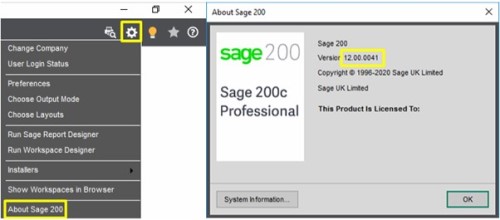
What to do next.
To ensure that your Business is unaffected by these changes, we advise that you contact your Sage Partner to discuss the patch or upgrade options available to you.
You can also click on the link below to the Sage 200 roadmap which details their timeline of improvements and future releases.
https://my.sage.co.uk/public/help.aspx#/roadmap/sage-200
Find out more about our Finance managementRetirement of superseded Azure AD Connect Sync versions
By Stuart Selby
24/03/2022
Retirement of superseded Azure AD Connect Sync versions
From August 31st, 2022, Microsoft will be removing support for AD Connect V1.0 on servers running operating systems older than Windows 2016. This is due to the retirement of the SQL Server 2012 and Azure AD library components.
How this will affect your organization
If you run a retired version of Azure AD Connect, it might unexpectedly stop working. You also might not have the latest security fixes, performance improvements, troubleshooting and diagnostic tools and service enhancements.
Frequently Asked Questions
Q: If I do not upgrade will I no longer be eligible for support?
A: If you rely on a retired version of Azure AD Connect Sync, then Microsoft may not be able to provide you with the support experience your organization needs. So, it is important to stay current.
Q: Will my retired version of Azure AD Connect Sync stop working after 15 March 2023?
A: Probably not – although retired versions may rely on services and software that may no longer be available or might stop working after that date.
Q: Are there functional differences between my version in use and the latest released version?
A: Dependent on the version from which you are upgrading, there may be security improvements, bug fixes, and functional enhancements. You can review changes by feature on the following Azure AD Connect: Version release history page.
What you need to do to prepare:
If you haven’t already discussed this with your IT Provider, we would advise that you start the conversation about how this may affect your business. If you are not already using the latest release version of Azure AD Connect Sync, you should upgrade your Azure AD Connect Sync software before 12 months elapses from the date they were superseded by the newest version.
In preparation for this, Utilize has already identified and automatically upgraded all of our affected clients, to AD Connect V2.0. Where this was not possible (due to an older operating system being the current host), we have moved the software to a server running a supported operating system where possible.
Additional resources links
For more information about Azure AD Connect V2.0 and its features – click on the resource link below:
You can also follow the steps that are given here: Azure AD Connect: Upgrade from an earlier version.
Learn more: Retiring Azure AD Connect 2.x versions
Learn more about Managed Services


